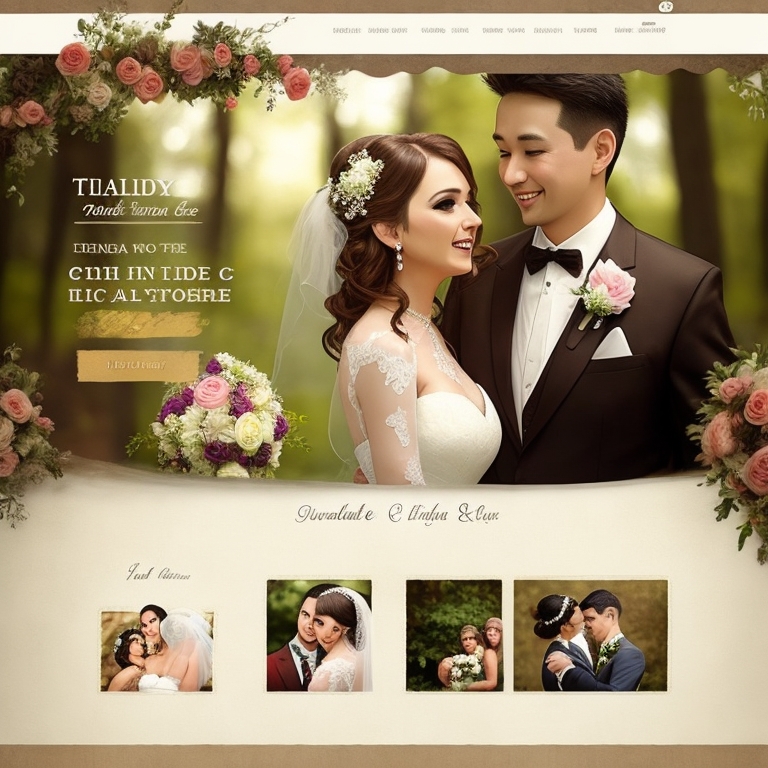
how to make a wedding website
A wedding website is a wonderful method to let your guests know about crucial aspects and your special day. It functions as a central location where you can share your love story, handle RSVPs, post updates, and even display your wedding registry. Although building a wedding website may seem difficult, with the appropriate approach, it can be a simple and enjoyable process. We’ll lead you through the process of creating a unique, useful, and memorable wedding website in this tutorial.
Introduction
A wedding website acts as a central digital location where you may tell your guests about the big day. It works well to maintain communication and participation among all parties involved in the wedding planning.

1. Choose a Platform
You will require a website builder tool in order for creating a wedding website. There are several options available, including popular platforms like Wix, Squarespace, and WordPress. Choose a platform that offers wedding-specific templates and features to make the process easier.
2. Select a Domain Name
Select a domain name that reflects your wedding and is easy to remember. Consider using your names or incorporating your wedding date. Register the domain through your chosen website builder or a separate domain registrar.
3. Design and Customize Your Website
Choose a wedding template or design that aligns with your wedding theme and personal style. Apply modifications to the arrangement, fonts, and colours to give your website an unique pattern. Add personal touches and elements that reflect your relationship and personalities.
4. Organize and Display Essential Information
Build distinct sections on your website to include pertinent data like the day, time, and venue of your wedding ceremony and a party. Include directions and maps to help guests navigate to the venues. Mention any dress codes or special instructions.
5. Include Your Love Story
Share your love story with your guests by including a dedicated section on your website. Write about how you met, your journey together, and memorable moments. Add photos or videos to make it visually engaging.
6. Manage RSVPs and Guest Information
Set up an RSVP system on your website to gather responses from your guests. Provide a form where they can indicate their attendance, dietary preferences, and any additional information you need. Collect guest names and contact details for future communication.
If you have a wedding registry, include a section on your website to share the details. Provide links to your preferred stores or platforms where guests can access your registry. Make it convenient for them to find and purchase gifts.
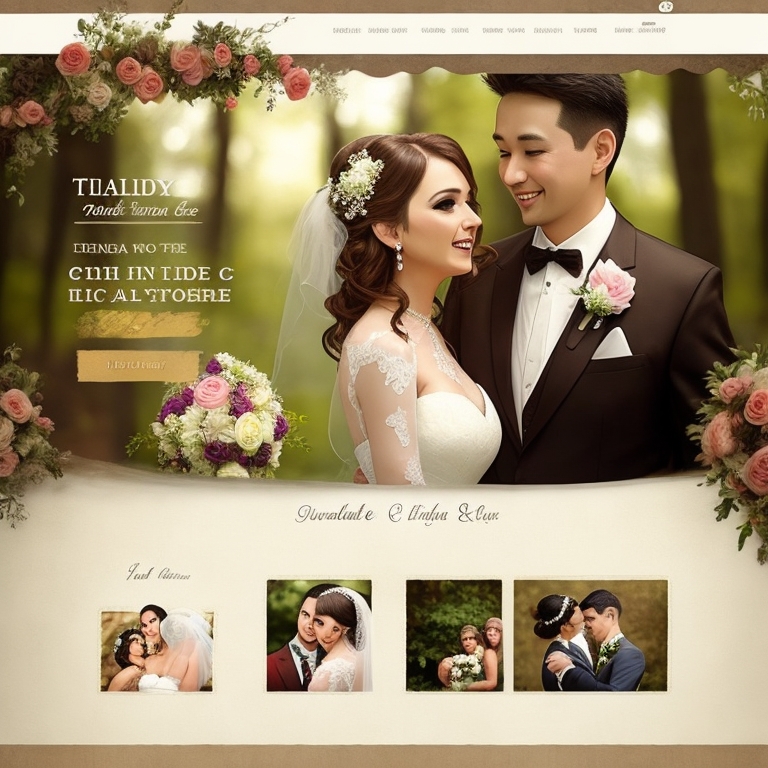
8. Add Photos and Videos
Enhance your wedding website by adding a gallery of photos and videos. Include pictures of yourselves, engagement photos, and memorable moments from your relationship. Consider adding a video message or a teaser of what guests can expect on your wedding day.
9. Privacy and Security Considerations
Ensure your wedding website has appropriate privacy settings. Control who can access the website and any private information shared. To safeguard the knowledge of visitors who interact with your website, use secure connections (HTTPS).
10. Mobile Responsiveness
Optimize your wedding website for mobile devices. Most website builders automatically make websites mobile-responsive, but double-check that all elements and sections are displayed correctly on smaller screens.
11. Test and Launch Your Website
Before launching your website, thoroughly test all the features and links. Verify for errors, typos, or damaged components. Before making the site public, ask a few family members or close friends to explore it and offer feedback.
12. Update and Maintain Your Website
Regularly update your website with new information, such as wedding day updates, additional photos, or any changes in plans. Keep your guests informed and engaged leading up to the wedding. After the wedding, consider keeping the website live as a digital keepsake.
Conclusion
Creating a wedding website is an exciting and useful endeavor. It allows you to communicate important details, share your love story, and engage with your guests. By following these steps, you can make a personalized and informative wedding website that adds to the joy and anticipation of your special day.
FAQs
Q1. Do I need to have technical skills to create a wedding website?
No, you don’t need advanced technical skills. Anyone is able to build a wedding website thanks to drag-and-drop capabilities and intuitive interfaces provided by builders for websites.
Q2. Can I make changes to my website after it is launched?
Absolutely following the time a web page goes live, updates can still be made to site. Website builders allow you to update and modify content, add new sections, and customize the design as needed.
Q3. Should I include an FAQ section on my wedding website?
Including an FAQ section is a great idea. Anticipate common questions your guests may have and provide clear answers. You’ll save time because it will be simpler to people who visit to obtain the information we require.
Q4. How can I track RSVPs from my wedding website?
Most website builders offer built-in RSVP forms or plugins that allow you to collect and manage RSVPs. You can view and export the responses to keep track of your guest list.
Q5. Is it necessary to have a wedding website if I’m sending out physical invitations?
Having a wedding website is not mandatory, but it can be a helpful addition to your physical invitations. During the process of planning a wedding, it enables us to interact with those attending to provide them more thorough information, changes, or engagements.



